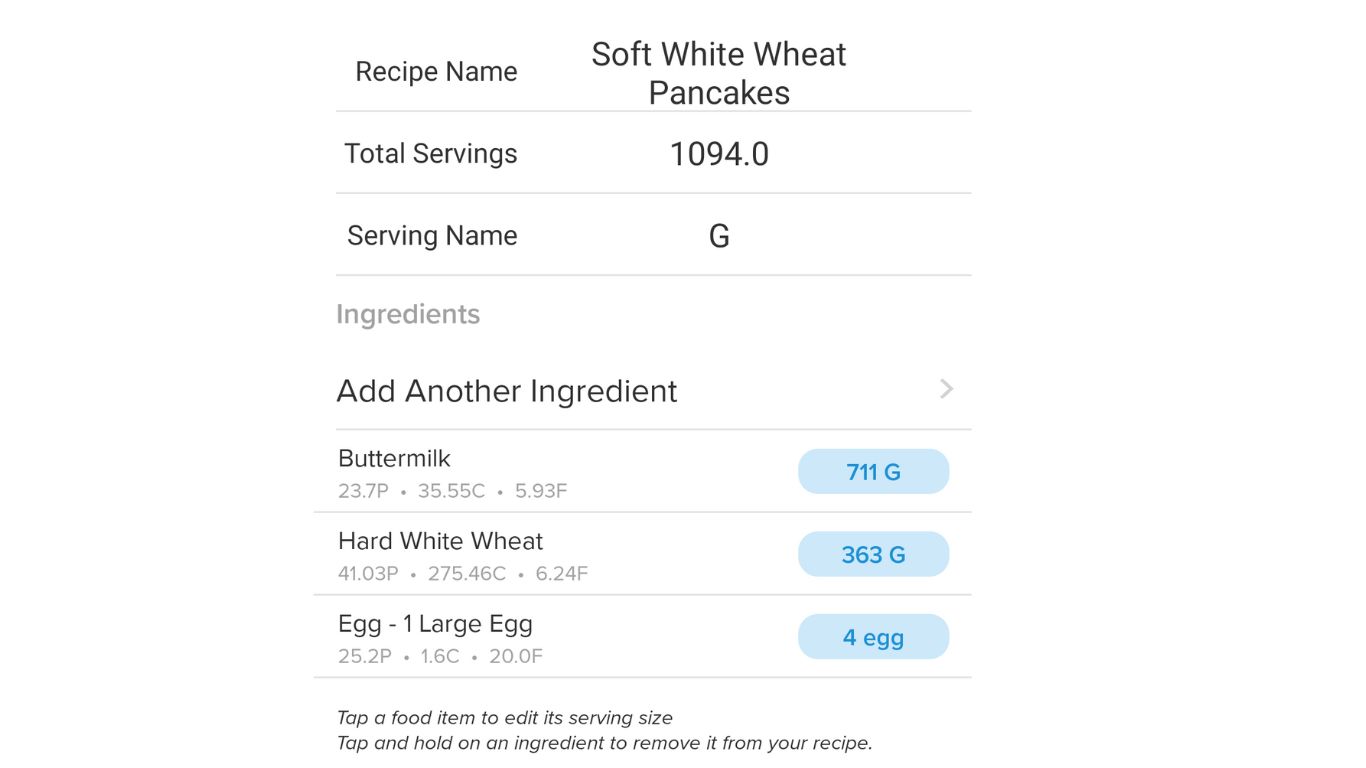how to make a recipe in mymacros+ app
The MyMacros+ App is a great tool that works seamlessly for counting macros on your weight loss journey.
Why Use the MyMacros+ App
While you can certainly use paper to calculate and add up the macros of the food you ate, the MyMacros+ app streamlines and simplifies this process for you.
The MyMacros+ app enables you to easily track the weight of your cooked food (nutrition facts are based on raw ingredients) and calculate the macros of any homemade recipes you make – even homemade brownies.
Foods you eat and recipes you create are stored in the app for easy access. You can also copy and paste repeat meals from one day to the next, which is perfect for leftovers 🙂
how to create a recipe in the mymacros+ app
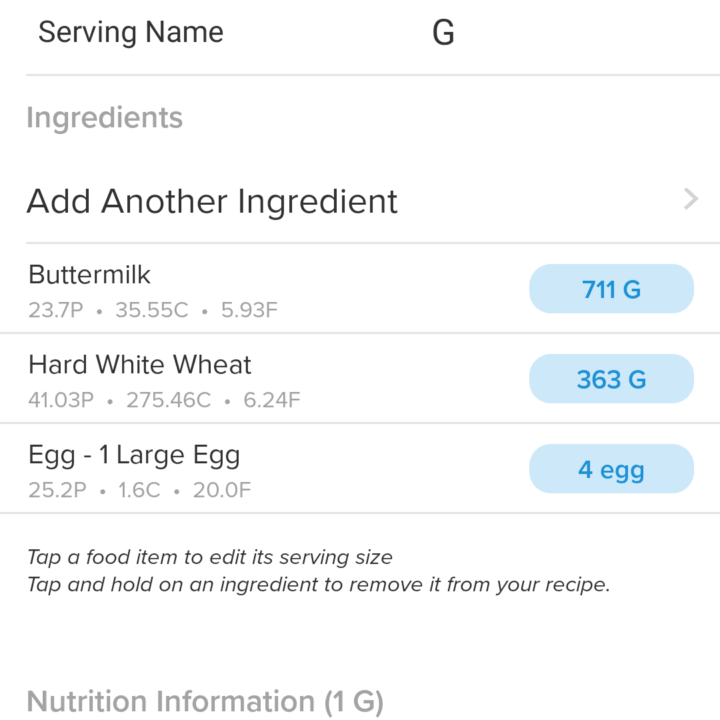
How to Create a Recipe in MyMacros+ App
I will show you how to easily calculate the macronutrients of any homemade recipe you make! Ideally you should make the framework of this recipe calculation before you are actually making your recipe so you have it available to enter information while you are making your recipe.
Materials
- Original ingredient containers or a computer or phone
Tools
- Kitchen Scale like https://a.co/d/fvxKIGB
- My Macros + app
Instructions
- Weigh the empty, clean dish that you plan on using for making the recipe in and write down the weight.
- Open up the MM+ app
- Click the top left corner pull down menu
- Select Recipes
- Create New Recipe
- Enter Custom Recipe Name for your personal identification - some people include a date but I re-edit the recipe if I think there are changes. To be technical and precise, you should recalculate each time.
- Add your ingredients that have nutritional value (things like water and salt need not be included!)
- If you have Custom Ingredients already saved, you can search for them in the Custom & Favorites, highlight them, and press Save.
- If you have a food that is not already in your database, select add Custom Ingredient at the bottom of the bar
- Enter name of ingredient (i.e., egg or unbleached all purpose flour)
- Copy the exact information from package. You will see "serving size" with a gram amount. Enter that, along with the corresponding Calories, Fat, Protein, and Carbohydrates for that particular serving size. You also have the option to include other nutrients if you'd like. If you do not have packaging, find the company website nutritional information. You will also need to use a website like nutritionix.com to calculate the nutrition of whole ingredients like eggs or vegetables.
- Press Save Food
- Repeat for remaining ingredients. If you need to take a break, press save or it will time out and delete your information. You can always go back in and finish an incomplete recipe if you saved it.
- Press Save
- Enter the weights in grams of the ingredients of your recipe in the blue oval as you weigh them in your recipe (or alternatively from the recipe if you were exact). You can also choose to use a notepad for this step and then enter them into the app afterwards.
- Press Save
- Complete making your recipe
- After your meal is complete and before eating (the hardest part!!!) weigh your meal on your scale. You can TARE the weight of a hot pad on your scale before adding any hot pans. DO NOT put hot pans directly on your scale! Subtract the weight of the pan that you determined beforehand. Find your custom recipe again and edit the total servings numeral with how many grams, and change the serving name below it to grams.
- Press Save
- Go into Recipes
- Select your Recipe
- Select at the top drop down to select which meal you will be consuming this (if applicable)
- Cut what you want to eat
- Weigh your piece in grams (TARE the weight of your plate!)
- Enter piece weight in the blue oval
- This is the nutritional content for your portion of the recipe!
Notes
This could technically be done by hand. I believe you would have to solve multiple algebraic equations to calculate the individual macronutrients in the original weight by the new after cooked weight. Despite the fact I homeschool and I majored in science, not doing this is worth $3
Recommended Products
As an Amazon Associate and member of other affiliate programs, I earn from qualifying purchases.
creating recipes allows you to CUSTOMIZE MACRO COUNTING TO ANY EATING LIFESTYLE
It’s easy to believe that macro counting for weight loss won’t work for you when you make a lot of homemade foods. Counting macros made me realize I didn’t need to spend my time making complex recipes to have a delicious meal. This freed me up to not feel the pressure of a daunting prep, cooking, and clean up every night.
When there’s something fun and homemade you want to make, like homemade chocolate syrup, pudding pops, or Grandma’s apple pie, you have the ability to create a recipe using the MyMacros+ app. When you know the macros of what you’re eating, you can enjoy these foods in the guidelines of your macros and essentially eat WHATEVER. YOU. WANT.
TRY making A RECIPE USING the MyMacros+ app
Will you take a faith fall into the world of macro counting and determining what you are eating and see if it’s conducive to your weight loss goals? Let the MyMacros+ app help you navigate this process. The ability to save your favorite recipes and foods for easy access is a game changer! Counting macros can be a learning curve but don’t let the calculations hold you back. Use the MyMacros+ app and let the knowledge of what you are eating sets you free. You are now equipped with the power to control your weight!
FOLLOW ME FOR MORE!
Learn more about me here!
If you need to get consistent with your self care, read here <3
Purchase a kitchen scale here!
If you want to know more about how to track macronutrients to meet your health goals read here!
If you’d like an example of a quick dinner meal we enjoy check this out!
*As an Amazon Associate I earn from qualifying purchases*